There are two ways to request multiple copies of a title, the Multi-Copy link and via a blank request form.
Request Multiple Copies via Multi-Copy link
To request multiple copies of a title, you can use the “Multi-Copy” link in the book record.
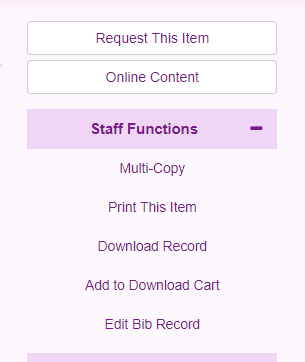
If you use that link, then a request form will open with the lender list already populated, and then you just update the number of copies that you want to request and hit Submit.
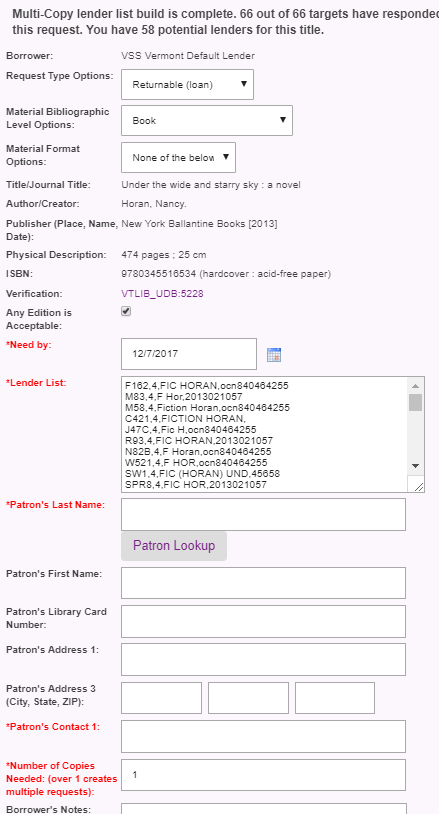
Request Multiple Copies via Blank Request Form
Use a blank request form and type in all the information you need (including the number of copies), then use the Locate Lender button to look up the code for the library you want to request them from. Once the lender code information is in, you copy and paste it so it’s listed the same number of times as the number of copies.
Example:
If you want to request four copies of the same title from B92F:
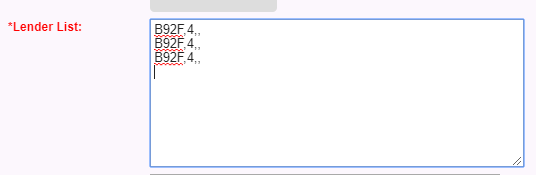
Then submit the form and it will send individual requests for each copy to that specific library. This method works well if the library has a barcode on each individual book in the discussion set. That way, in the event that one is lost or simply returned later than others, they don’t have to leave the request for the whole group hanging in Clover.